Questions: Drive-Google Drive Quiz MI LI: Google Drive Quiz es/538391/quizzes/2324737/take/questions/25429132 Gmail YouTube Maps Play Prodigy NWEA Workstation... Google mplete the quiz. Stay focused, take your time, and trust in your preparation. Remember, it t about the answers you know but also about how you approach each question. Take a de eath, you've got this! Good luck! Question 2 1 pts When you share a Google doc with someone, that person can always edit the file. True False Previous Next Not saved Submit
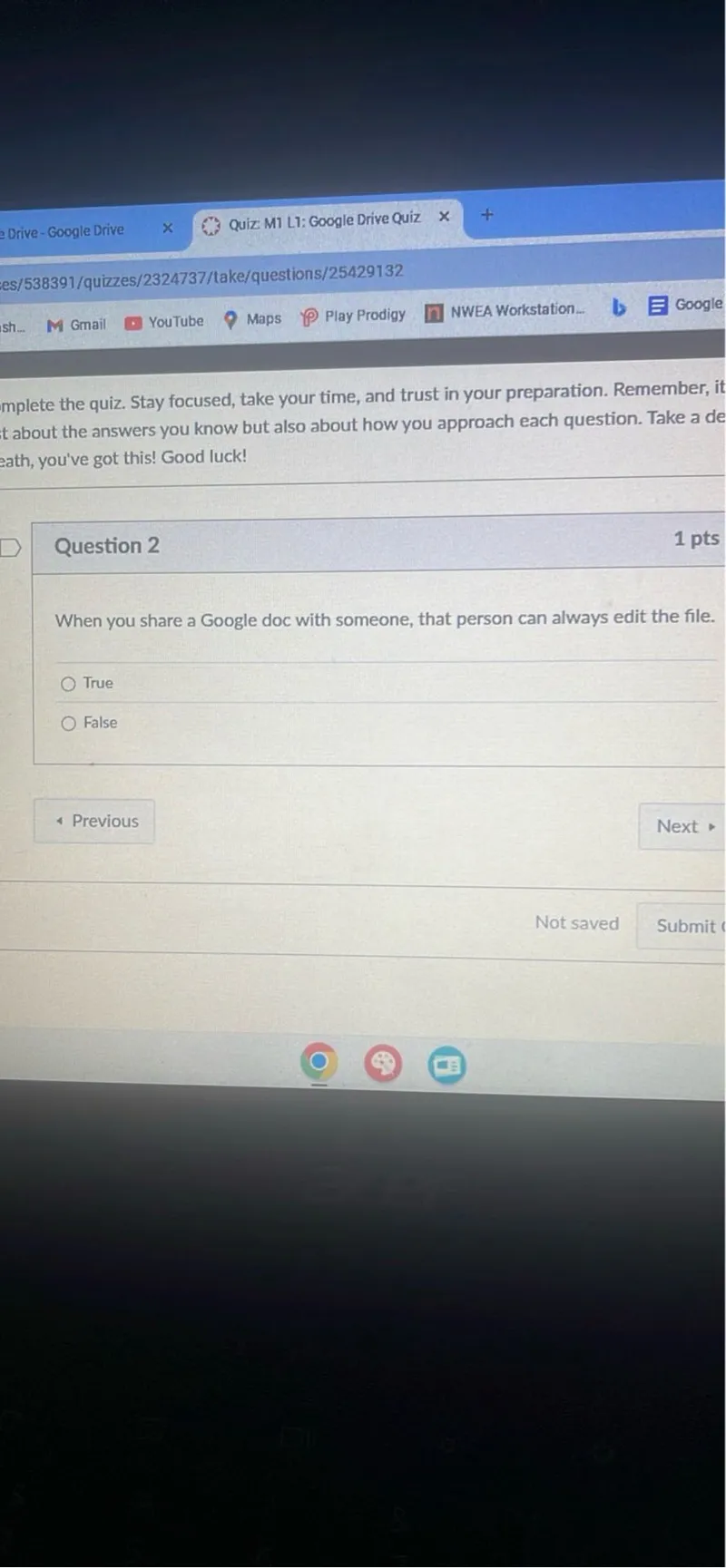
Transcript text: Drive-Google Drive
Quiz MI LI: Google Drive Quiz
es/538391/quizzes/2324737/take/questions/25429132
Gmail
YouTube
Maps
Play Prodigy
NWEA Workstation...
Google
mplete the quiz. Stay focused, take your time, and trust in your preparation. Remember, it t about the answers you know but also about how you approach each question. Take a de eath, you've got this! Good luck!
Question 2
1 pts
When you share a Google doc with someone, that person can always edit the file.
True
False
Previous
Next
Not saved
Submit





